 |
| Original |
 |
| B&W Original |
 |
| HDR Toning of B&W Original |
 |
| HDR toning of original |
Day 5 - Ahoy!
This photograph was taken at Leigh-on-Sea. Today I wanted to show you again how you can make a photograph a little more interesting simply in Photoshop. I am sure you will agree that the first image is a bit boring. In terms of composition, it's not too bad but, the lighting does it no favours. Usually when the lighting is a bit off, my first thought is 'how would it look in B&W' which you can see from the second image, this is what I tried. However, still unhappy with the image looking too flat, I wanted to add some definition to it. I stumbled across the 'HDR Toning' function under Image>Adjustments>HDR Toning. After putting the 'detail' up to a level I was happy with, the third image was the result. So by using this quick function you can make your photographs a lot less flat looking!
After this, I went back to my original photograph and wondered what the HDR toning would do for that, image 4 was the result. A lot better than the original in my opinion but perhaps a bit overkill too! I'll let you make up your own mind on it.
Anyways, I hope this is another little trick in Photoshop which helps.
Thanks for reading as always, and if you have any HDR photographs you are proud of tweet me them, I'd like to see!

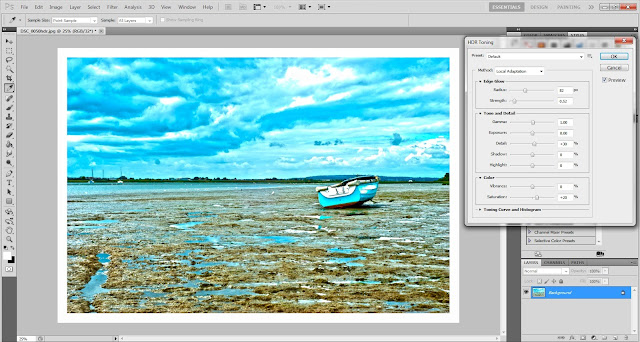
No comments:
Post a Comment